These companies already save a lot of time and effort when creating guides with FlowShare.

FlowShare ( for Windows ) helps professionals to create user documentation quickly and easily.
These companies already save a lot of time and effort when creating guides with FlowShare.

While you are operating any program on your desktop, FlowShare automatically creates a step-by-step guide with short instructions in the background.

Up to 9 times faster than typing text and creating screenshots.
Works with all programs running on Windows 7, 8 or 10 as well as with all browser applications.
In 90 seconds from download to use with quick start and interactive tutorial.
Open the program for which you want to create a guide, open FlowShare and start the recording. Now run the process you want to capture.
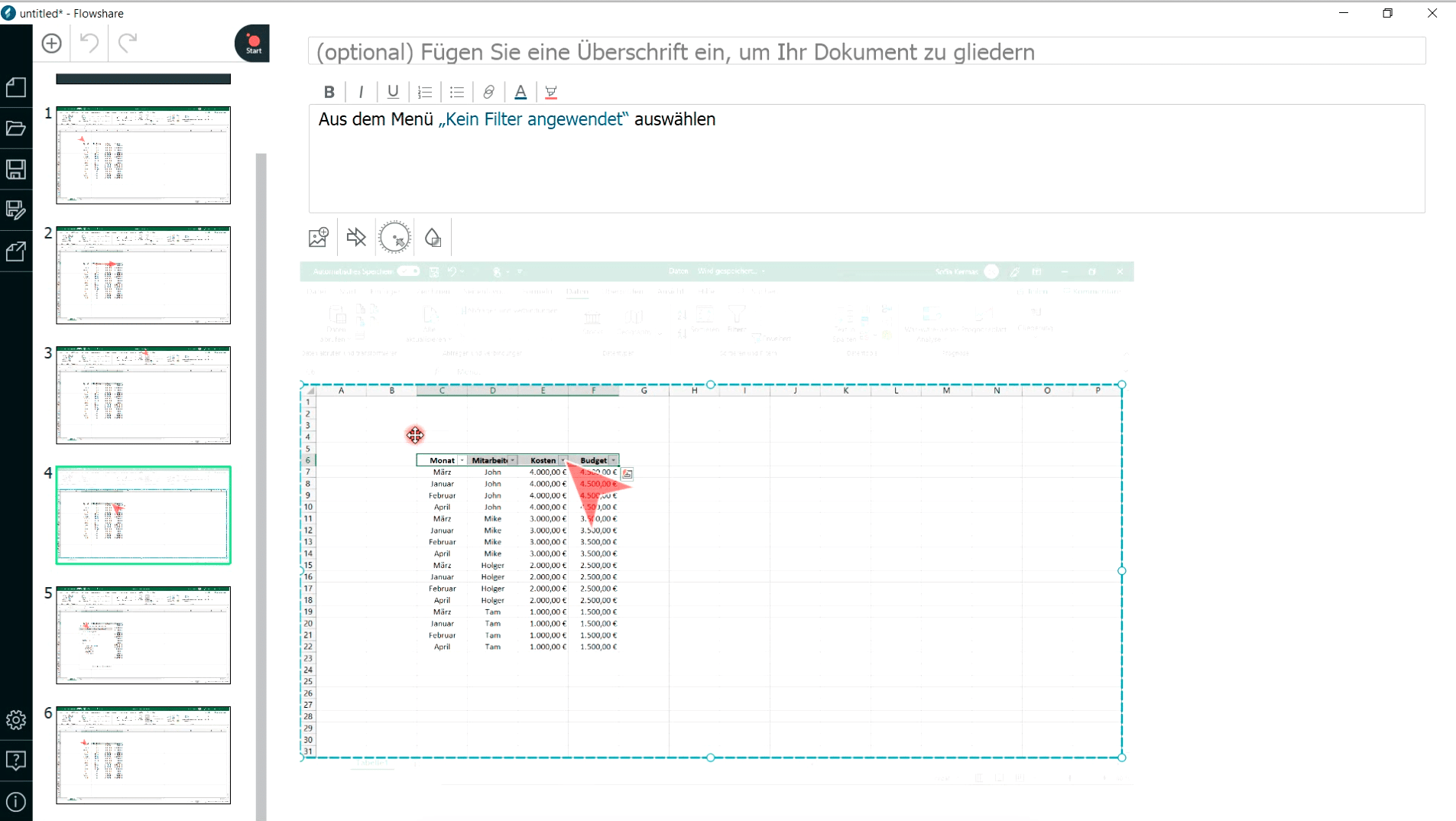
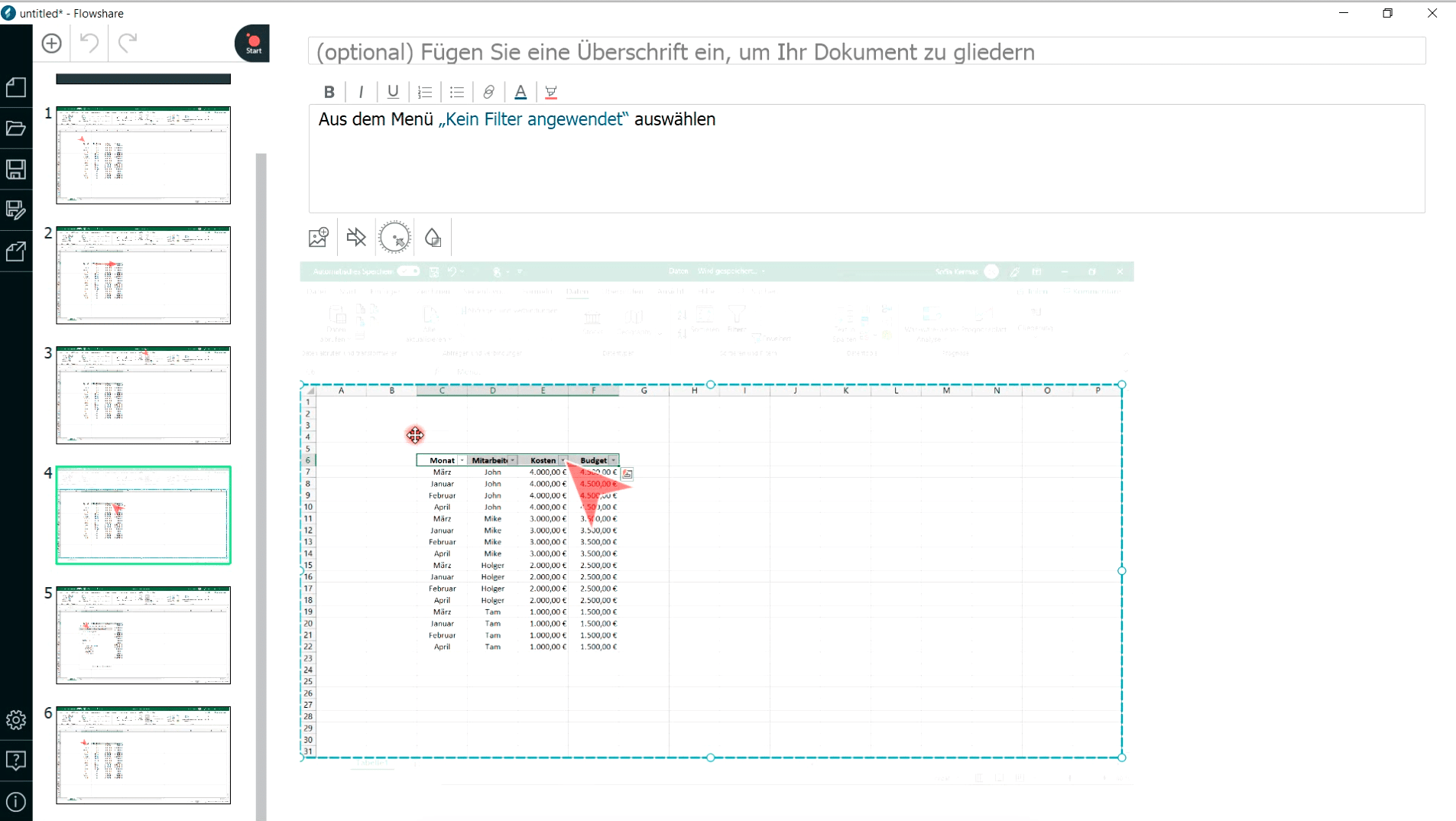
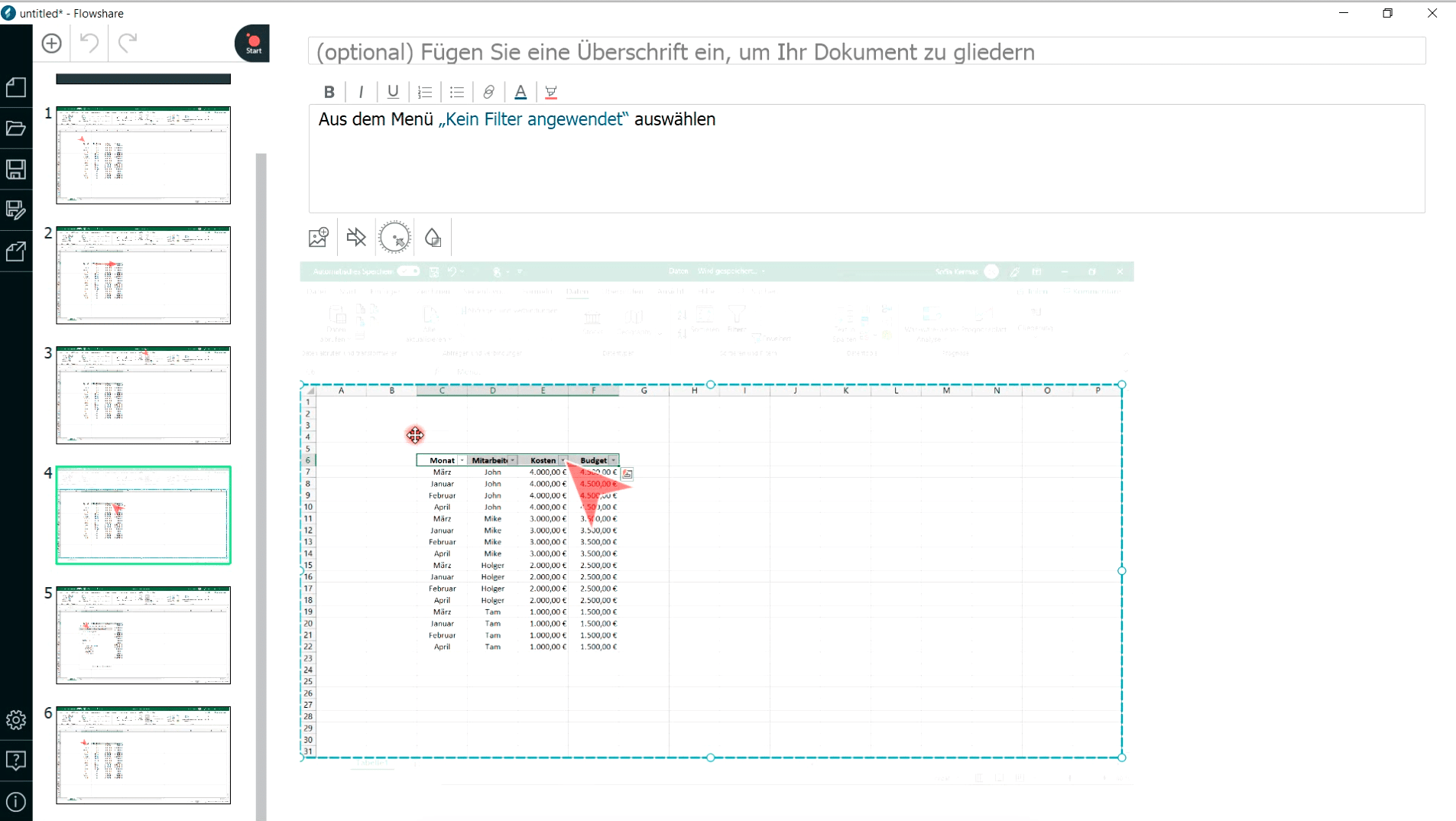
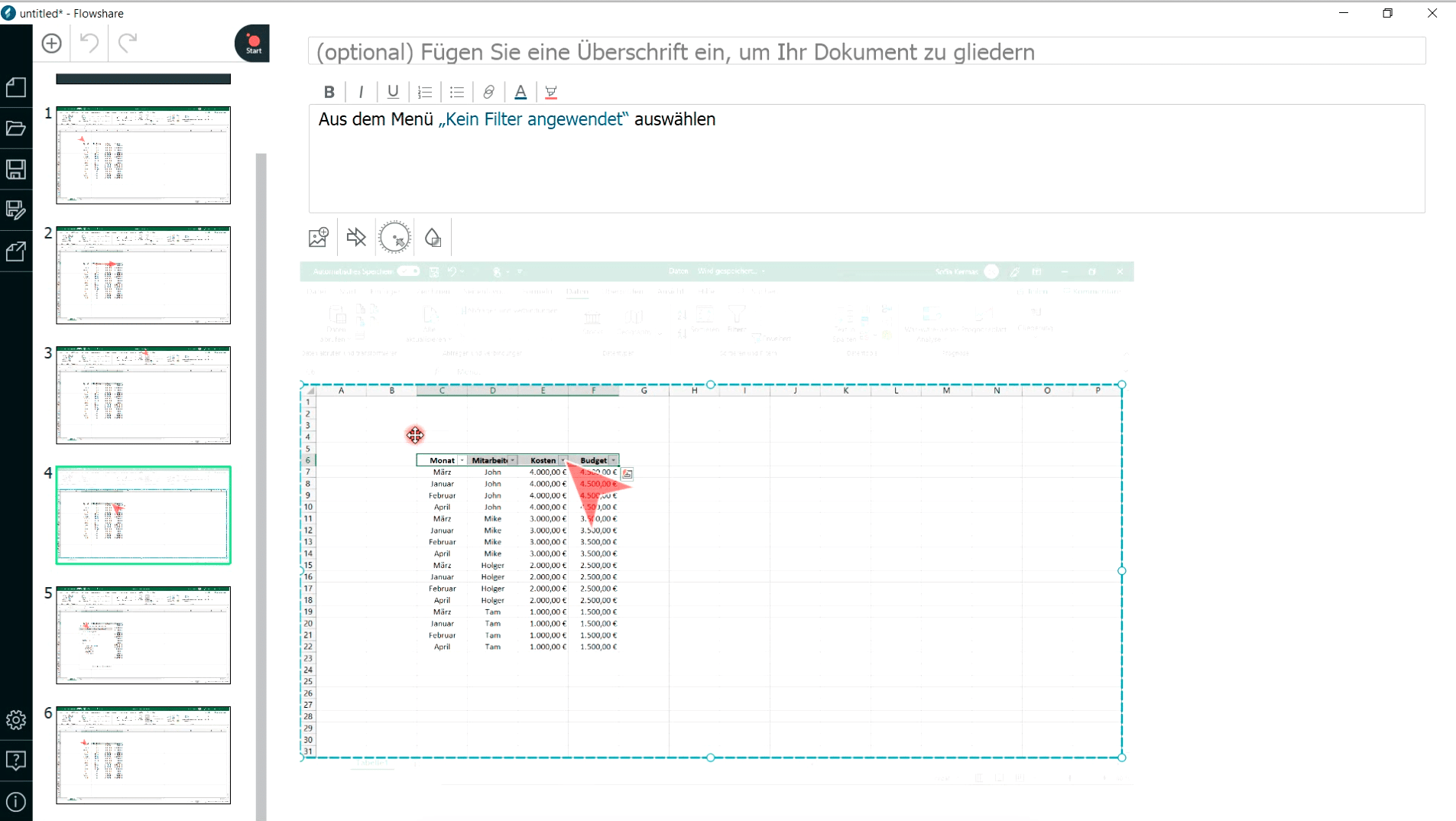
2. Edit mode
After you’ve finished recording, you can customize your instructions to your liking.
Select your desired format and one of many templates in portrait or landscape format.
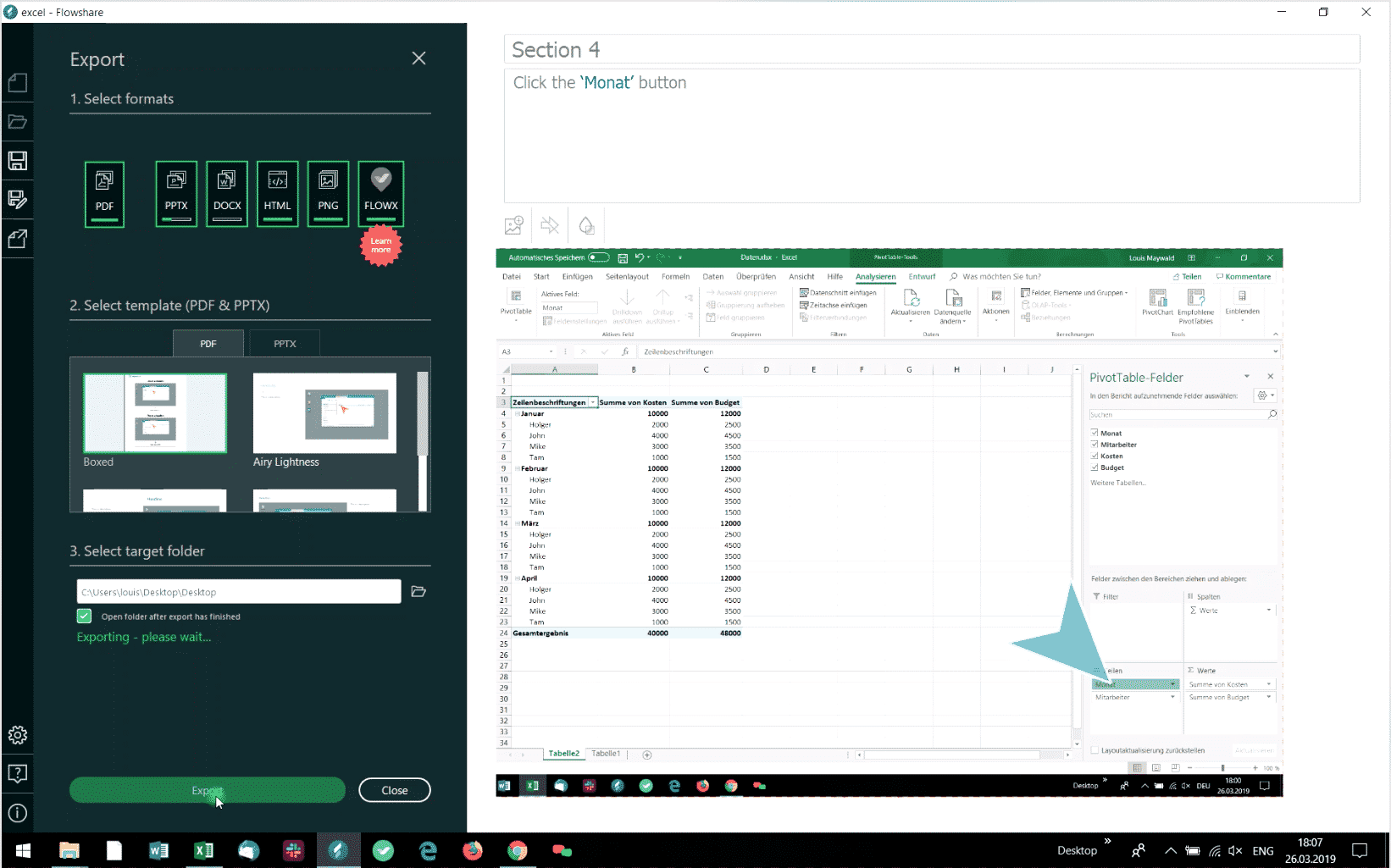
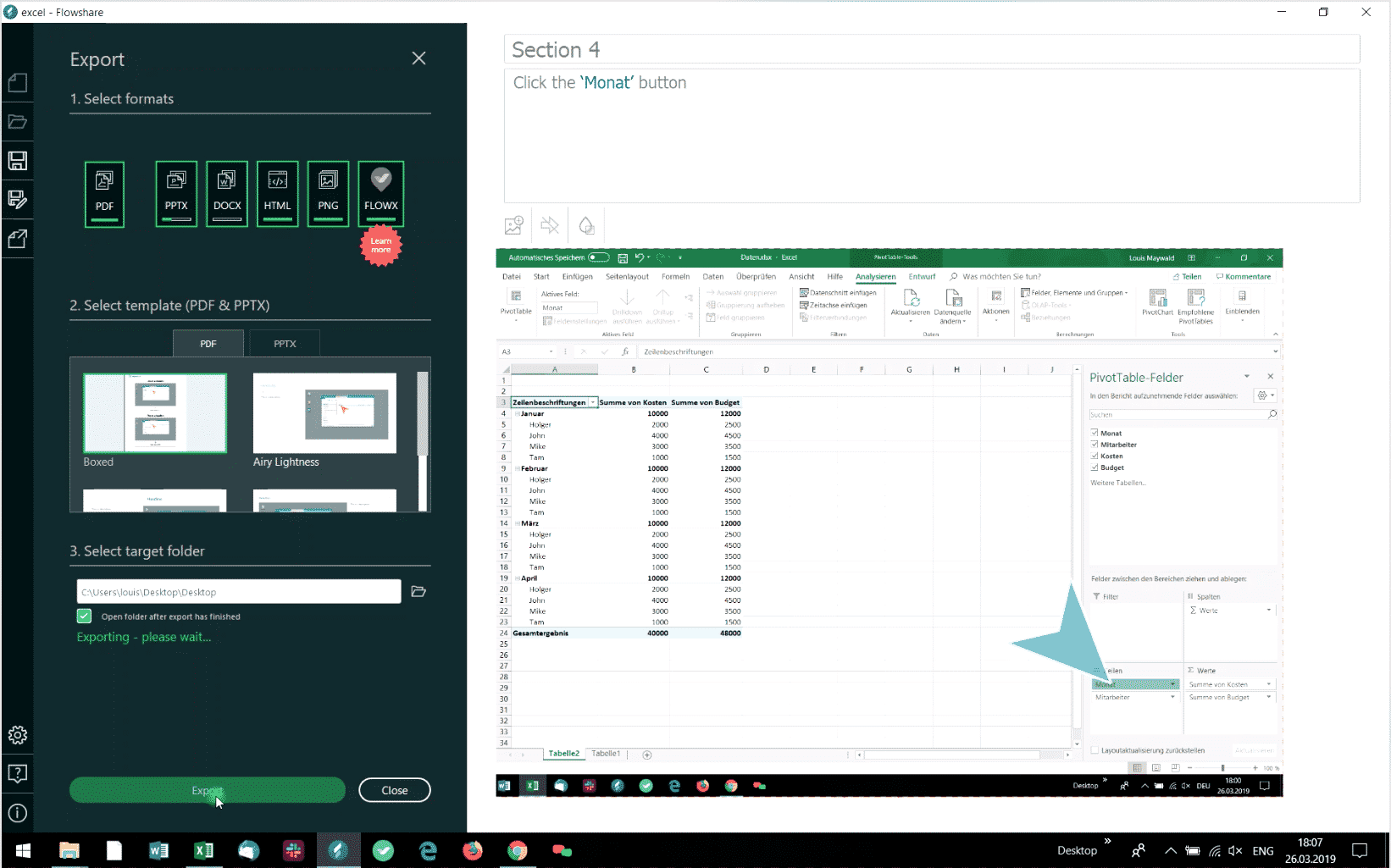
"When I used to work on a relatively complex step-by-step documentation, it took me around two days. With FlowShare, it's less than an hour and a half. It doesn't get much easier in that department."
Thorsten Räker, IT Bauvista
„All the onboard resources and other tools we have used so far have been greatly optimized and simplified by FlowShare.“
Günter Englert, CIO der Kapsch AG
"The workload has been considerably reduced for us while at the same time improving the quality of the guides and documentation produced."
Thomas Lang, Abteilungsleiter für Information und Kommunikation Stadt Limburg




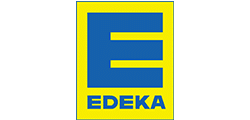
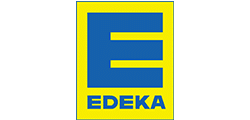






"My advice is to download the trial version and just try it out."
Thomas Lang, Abteilungsleiter für Information und Kommunikation Stadt Limburg
One activation for consultants / one-man armies.
390 Euro per year plus VAT
Includes 3 activations for a small team.
900 Euro per year plus VAT
For a team size of 5 – 30 key users.
Depending on your team size.
FlowShare Unlimited – for cross-departmental to company-wide use through Concurrent Licensing.
Pay conveniently and securely by credit card
One activation for consultants / one-man armies.
plus VAT
Includes 3 activations for a small team.
99 Euro per month plus VAT
Pay conveniently and securely with credit card.
With FlowShare you can record processes of all Windows programs, including Windows native applications and everything that runs in browsers. The prerequisite for this is a 64-bit system.
FlowShare is currently only available for Windows. A development of the Mac version is not planned at the moment, because we focus completely on the further development of FlowShare (Win) and subsequent applications, like FlowGuide.
At the moment you can choose between English, German and French. If you have any questions about other languages, please contact us via e-mail.
No. FlowShare only offers the export of classic documents or interactive instructions in the software. No video. If you are interested in creating learning videos, we recommend our blog post “9 Screencasttools”.
No. FlowShare does not make any changes in system directories and only changes the registry in its own directories. The introduction of FlowShare in your company should therefore succeed smoothly even under strict IT-regulations.
No. FlowShare can only be used as a full-featured desktop application because it must interact with the system to generate flawless processes.
No. FlowShare is a completely locally operated and operable desktop software. Files recorded and exported with FlowShare remain with you locally. You alone decide with whom you share your recorded Flows or exported instructions.
This depends on several factors: your screen resolution, the number of steps and the chosen export format. Orientation example: A 200-step Word document at HD resolution is approximately 19 MB in size. PS: We are already working on a compression to keep even longer instructions small!
Test FlowShare Pro for 14 days free of charge and without any obligations.
miraminds hat 5,00 von 5 Sternen von 15 Bewertungen auf Google | IT & Software Dokumentation
Dokumentationssoftware - Software Dokumentation - Schritt für Schritt Anleitung - Software Handbuch - Software Documentation
Dokumentationssoftware - Software Dokumentation - Schritt für Schritt Anleitung - Software Handbuch - Software Documentation