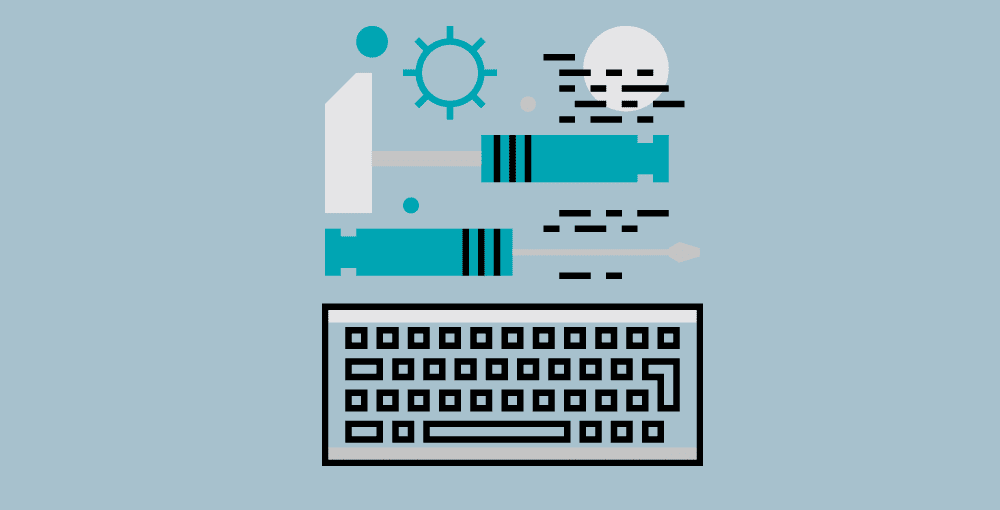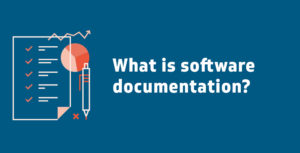Software documentation – what is that actually?
Simple question, simple solution: just ask Wikipedia. If you go to the website of the online encyclopedia you will find: “Software documentation is written text or illustration that accompanies computer software.”
…
Hm.
Well, maybe it is not that simple after all. Given this unsatisfactory explanation, it’s time to take a closer look: what is really behind the term software documentation?
The goal of software documentation is the recording of digital processes. These records contain comprehensive information and can explain to developers or users, for example, how software works, how it was developed or how to use it.
However, this makes things even more complex: Behind “software documentation” there are various sub-areas from programming documentation to data and user documentation. These vary in their target groups (programmers, colleagues, customers) and forms of documentation (user manuals, knowledge bases, step-by-step instructions).
A rough distinction can be made between:
- Project documents from developers, which describe when/how/how/what/why/with/why software was created and which go into detail about the technical background of software.
and
- System documents that explain the functions and results of software and explain its operation to users.
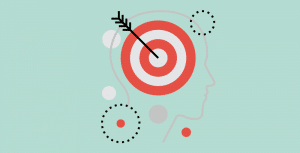 Particularly important for companies is the system documentation for end users, that is the explanation of the functions of software for its users. The goal is to provide comprehensive user assistance: to guide users through the process, to address their problems directly, and to provide them with effective, long-term help in using the software.
Particularly important for companies is the system documentation for end users, that is the explanation of the functions of software for its users. The goal is to provide comprehensive user assistance: to guide users through the process, to address their problems directly, and to provide them with effective, long-term help in using the software.
Document for whom?
Software documentation enables the transfer of information either between employees within a company or to the outside of the company. The target group can be, for example, customers or users who have questions or need application help with software. Documentation provides them with quick and targeted solutions to help themselves and work successfully.
On the other hand, user documentation is also used internally in the company – to familiarize new employees with existing systems, to introduce new software into the company or to generally support the use of digital tools in the company. Software documentation can also be used, for example, to quickly and sustainably complete vacation handovers or support requests to the IT department. Further use cases can also be found on our website, likewise detailed case studies.
Documentation often makes everyday life in companies significantly easier and enables the successful transfer of information between people.
Once completed, documentation can take various forms, such as step-by-step instructions, online help or screencasts – but they all have one thing in common: they must be user-friendly.
And that’s often where the problems start. Creating software documentation yourself and without help is not that easy. Anyone who has ever documented for colleagues or customers knows how time-consuming manual documentation can be.
And there’s more…
…
That’s why we’re not stopping here: a blog entry rarely comes alone and you can find more parts of our software documentation series on our blog.
We introduce you to various tools for documenting software and what possibilities there are to make your life easier when documenting. Which vendors are on the market? What makes them special and which tool is suitable for your individual purpose?
In the third part of the series, we introduce you to the successful use of documentation and the tips and tricks to be considered. In the end, nothing should stop you from creating your own software documentation and you will be able to effectively share user information with others.