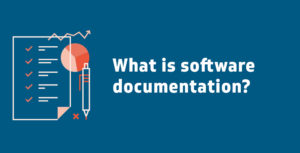Miraminds often refers to one thing: software documentation. Read here why we are so convinced of recording digital processes and why you too should start with it:
Software documentation is the process of recording digital processes in order to explain how software works, how it was developed or how to operate it.
The finished documentation is often addressed to colleagues or customers and can have a variety of formats: From user manuals, knowledge bases and company wikis to individual step-by-step instructions.
But why should you do this at all?
5 reasons why you should also document software:
- Successful onboarding of new employees
- Implement new software effectively
- Reduce support costs
- Empower software users in the long term
- Sell software – communicate benefits
1. Successful onboarding of new employees
Imagine a new employee coming into your company. It is the first week, everything is new – administrative structures, use of the company’s own software, work-related IT processes.
It is essential to provide the new colleague with the tools she needs to get her work done: precise software instructions and documentation of everyday processes. These offer new employees an overview and the possibility to look up processes.
On the one hand, software documentation enables new colleagues to work. On the other hand, the instructions give them a feeling of appreciation and involvement. They are directly regarded as part of the team and are provided with the information they need to fully participate.
Onboarding also includes the transfer of information between colleagues: For example, when colleagues are on vacation, they must be given details of the process flows in order to adequately replace the absent team members. Information on digital processes in particular can be passed on very well with the help of documentation. Carlos Leber from the Limbach Group reports that his FlowShare documentation was received “very well” by his colleagues.
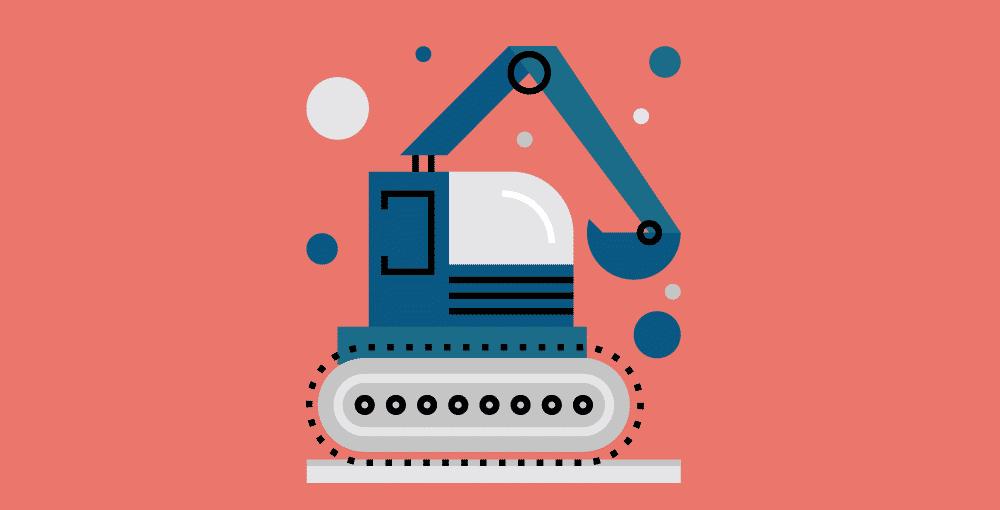
2. Implement new software effectively
The opposite case is that not new employees come to your company, but instead the software changes: Software evolves, new features go along with updates and often entire existing systems in companies have to be converted.
This involves risks: Not without reason the boss of the Liqui-Moly company, Ernst Prost, said 2019 that a software changeover is “worse than Brexit, Trump and trade war“. The motor oil company had suffered a 30 percent drop in profits in 2019 due to a change of its ERP system – because the conversion had not worked as smoothly as it should have.
The example shows how important it is to implement new software carefully and to take all employees along with you during this change. Colleagues need to be trained in the use of the new software at an early stage and be given the opportunity to look up new procedures if necessary.
The insurance company BDAE, for example, managed the changeover to a new database system with the help of software documentation using FlowShare. The documentation quickly spread the user knowledge on how to work with the new system and thus enabled all employees to work successfully with the new structures.
3. Reduce support costs
Software documentation can make a significant contribution to relieving the burden on IT and guaranteeing efficient support. Particularly with increasing digitalization, the IT in many companies must deliver top performance – and is chronically understaffed at the same time. As a result, IT experts spend an average of 30% of their time providing technical support for colleagues or customers – time that is then lacking to implement technical innovations.
Software documentation helps to reduce this time. Especially when using efficient documentation tools, the workload for IT is reduced enormously. It does not have to explain processes again and again, but can create documentation once and thus reach many users simultaneously. If the documentation is clearly stored and easily accessible, users receive immediate help exactly when they need it.
In addition, documentation is a good reminder when direct support has been provided. For example, Kapsch uses software documentation during helpdesk calls when service desk employees show users the solution to a problem. This makes IT support more sustainable: users who have forgotten the solution from the support call can simply look it up again. The document can also be made available to other employees with the same problem. In this way, software documentation reduces the number of support calls and support costs.
4. Empower software users in the long term
Software documentation empowers employees. It serves as a reminder, enables employees to carry out tasks independently and eliminates the need to constantly ask colleagues or superiors: “How exactly did that work? – “Could you help me with this later?”
With their compressed information, documentations also function as mnemonic aids for your own processes. Especially concerning processes that are executed less frequently you often don’t feel as confident as with those that you do every day. To avoid having to start from “zero” every time you perform these tasks, it is worthwhile to briefly record the processes.
Another advantage is that each employee can view documentation at his or her own pace and at any time. If information is also provided in various formats, as our Flowshare customer Scopevisio does it, for example, users can help themselves individually. They use the type and format that suits them best and are thus more likely to be successful: whether with printed manuals in combination with virtual wikis, or with videos in combination with step-by-step click instructions.
In addition: when users work out their own solutions to problems with the help of documentation, they often learn much more effectively than when they are presented with the answer from the IT support team. Documentation promotes the independence of users – not only internally within the company, but also in external communication. The IT company IPD NOW, for example, has set up a comprehensive wiki with software documentation that enables its customers to help themselves.
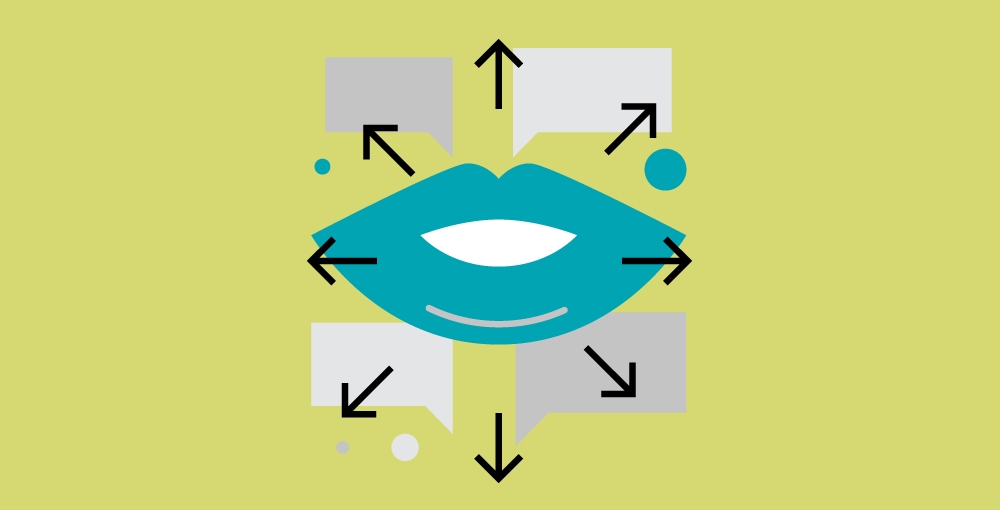
5. Sell software - communicate benefits
Software products are often relatively abstract goods – sometimes it is not so easy to present the advantages of a certain software solution quickly and clearly. What makes your solution special? What are its capabilities and why is it better than those of its competitors?
Software documentation can also be useful here: With documentation you can help customers to understand your product better. Workflows illustrate how software is used and what your USP is. Step by step, customers can follow how work processes run in your software.
If your product is then used by the customer, the documentation can explain the tool to the customer in more detail: For example, the consultant Wolfram von Rotberg uses software documentation to explain the activities of ERP software such as Navision or Axapta to his customers step by step.
Extra: Communicate processes also in the home office
In this March 2020 everything is a bit different and the world is in uproar: the Corona crisis is affecting people’s working and living environments. This includes the fact that due to the risk of infection, many employees stay in the home office instead of going to work.
Software documentation can also be helpful for your home office. Because especially when you are not in the office, it is sometimes more difficult to understand work processes. To illustrate processes to colleagues or customers, it helps to prepare a short documentation. This way, workflows can be given for discussion, results can be communicated in the team and handovers can be designed comfortably from home.
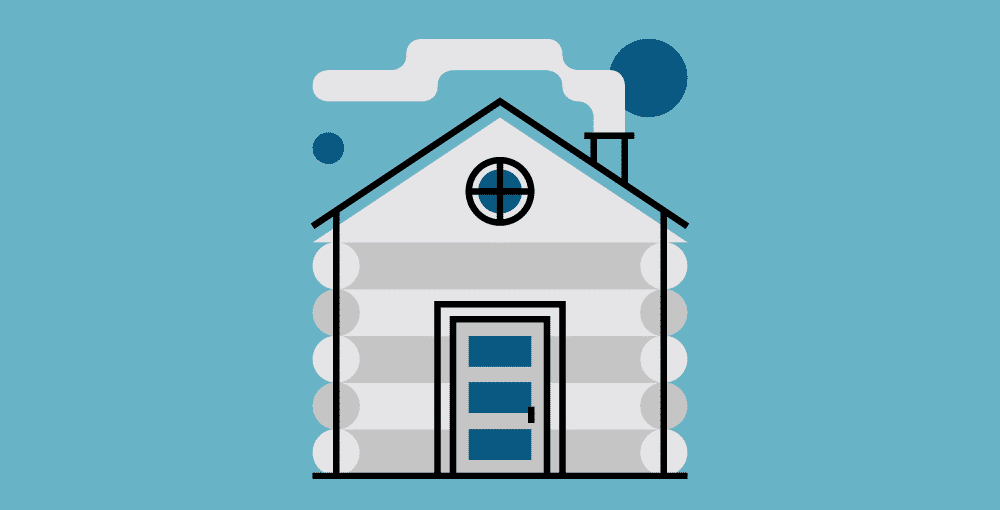
Tools for software documentation
After all the arguments for the documentation of software processes, the all-decisive question remains: And how should this be done?
You are by no means left on your own, but have a whole range of tools to choose from: With our documentation software FlowShare you can automatically create step-by-step instructions. Snagit byTechsmith is a professional screenshot creation tool. In fact, most Windows users have the Windows Problem Step Recorder pre-installed – and these are just a few of the many solutions. For a detailed overview of documentation tools on the market, please visit our blog. There you will find tips on which software is best suited to your needs.
We also want to give you some practical tips: Here we show you in 5 steps how to create successful documentation. If you have any tips or comments of your own, please let us know – we wish you good luck with your documentation!